I’m the type of person who struggles to build habits without clear, immediate evidence they’re worth the effort - especially planning rituals. Everyone recommends daily and weekly planning, but starting from a blank slate has always felt like too much friction for me.
Like most people who procrastinate on planning by… planning, I’ve tried just about everything. I’ve tried other Kanban-style apps like Trello. I briefly tried Monday.com and Asana. I’ve also tried things like the Bullet Journal and just using an Excel spreadsheet or note-taking apps like Obsidian and Notion to do my daily planning. However, all these methods had some drawback that led to my engagement tapering off over time. Sometimes it was because of the tedium of carrying notebooks and pens around (sometimes I don’t have the space for it). Sometimes a key feature of the app annoyed me or didn’t work as I expected. Sometimes the app was just bloated. There was always something that made it not stick after a while. In fact I tried so many things that I veered from maximum complexity to absolute minimalism before finding something in between.
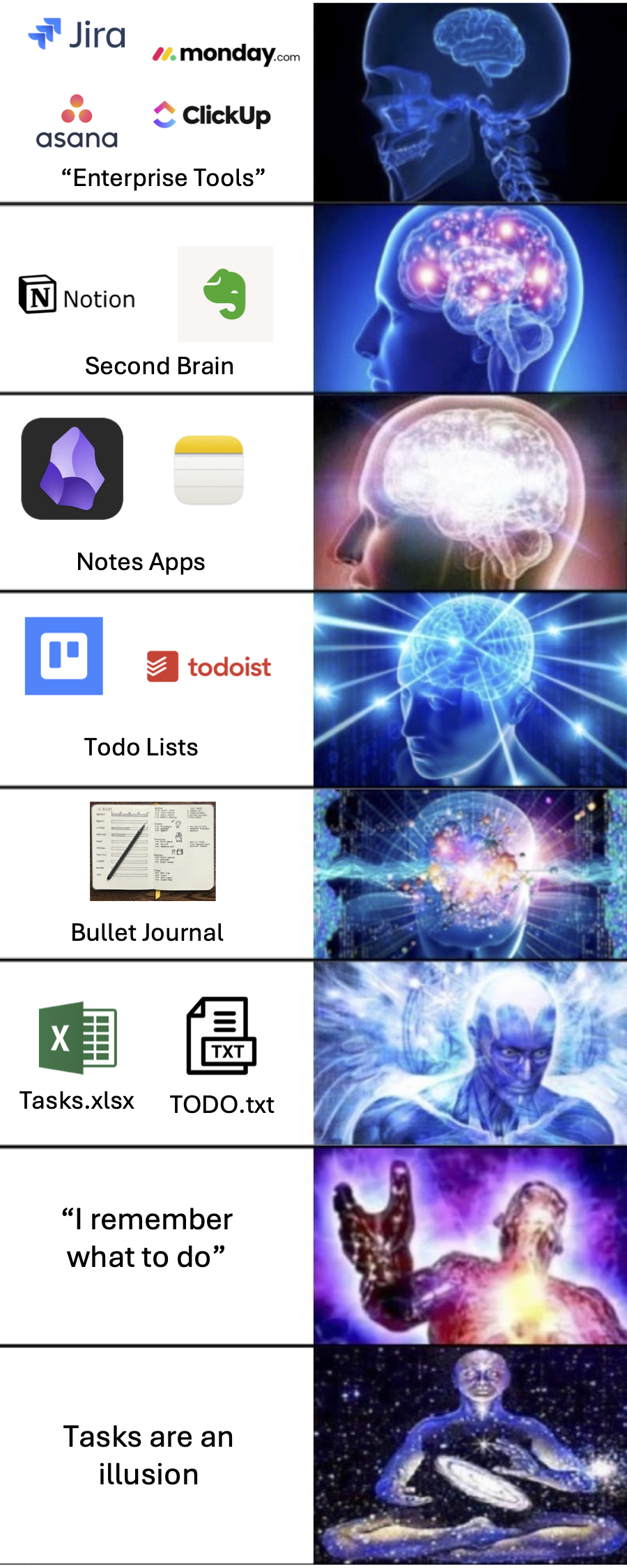
After all that I was genuinely surprised me when Sunsama finally clicked. I went into the free trial expecting it to not work but the app ended up surprising me.
Reigning in the Chaos
My work is research-heavy, and my brain naturally gravitates toward tangents. It’s how I learn (and occasionally sabotage myself), and sometimes these detours spark genuinely useful ideas. But when I’m deep in the details, it becomes very difficult for me to switch into planning mode or keep track of the big picture. A few years ago, before I started using the app, I remember starting on a task to fix a harmless compiler warning — ten minutes of work tops (I thought) — and ended up spending several days reworking an entire microcontroller build system while actual deadlines quietly piled up. Nothing I did aligned with what I’d intended to accomplish that week.
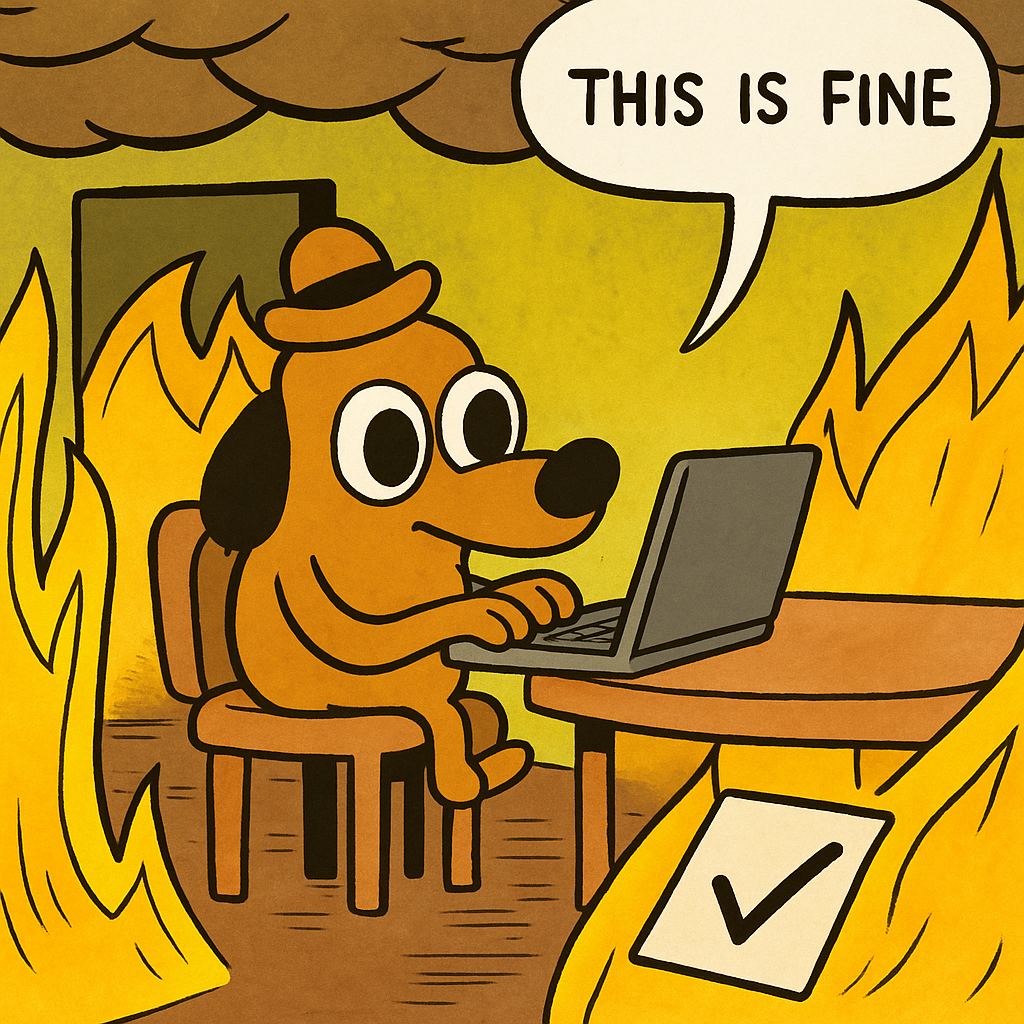
Sunsama excels at creating an intentional space for big-picture thinking before getting lost in the details. Every time you open the app in the morning it nudges you to plan (“What are you working on?”) and during the evening shutdown (“What did you complete?”). Gentle enough that I don’t resist them, but structured enough that I actually follow through. That tiny bit of guidance removed the activation energy I never managed to overcome on my own. The short evening shutdown helps me switch off properly, instead of carrying mental residue into the night. This alone broke the cycle of half-focusing during the day and half-resting at night — a loop I didn’t realize I was stuck in until I stepped out of it.
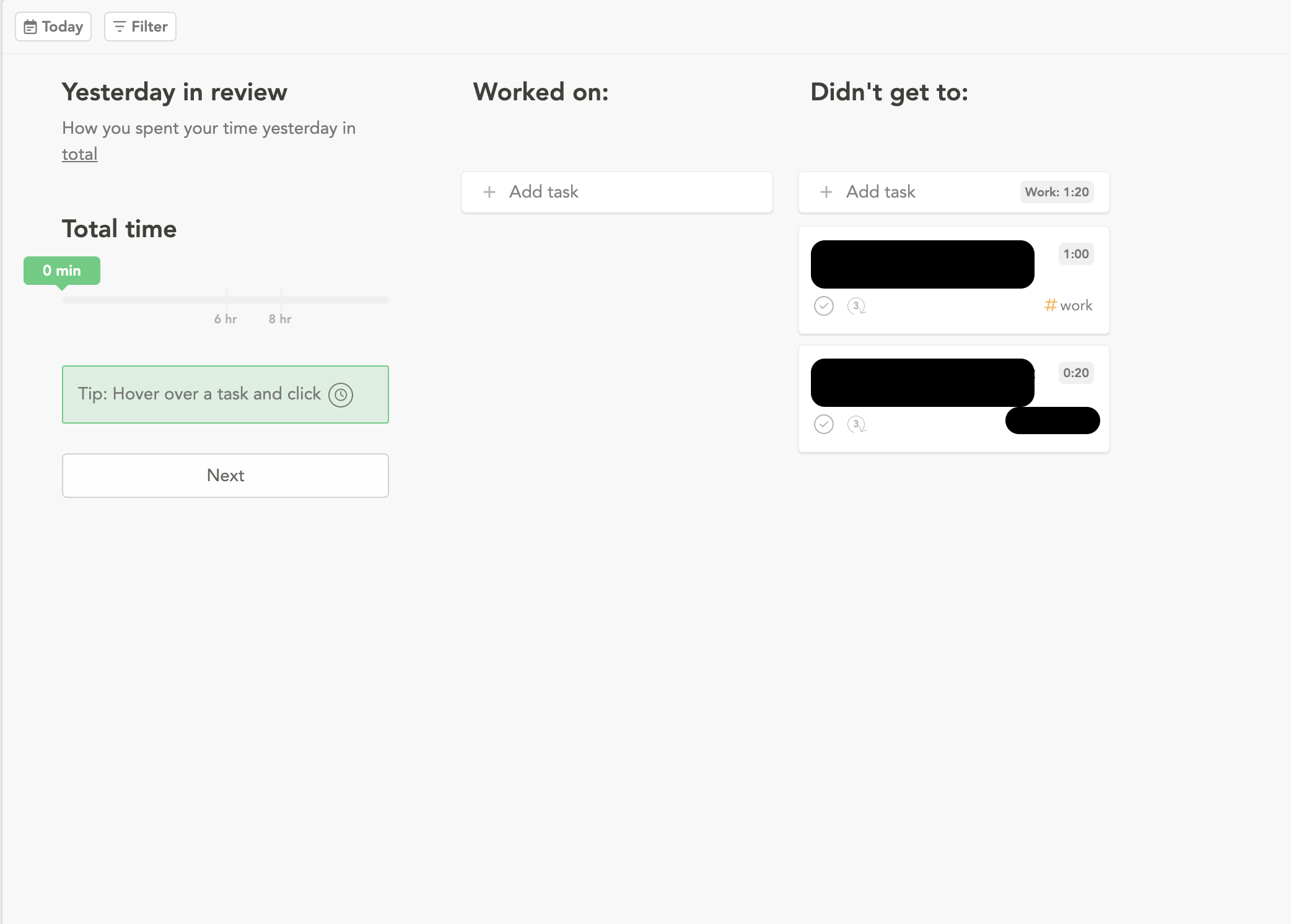
The weekly planning and review rituals are thoughtfully designed - they help me review how I spent my time in the previous week and gives me an idea of how much time I spent on my objectives. Objectives in Sunsama are like big-picture goals like “ICRA2026 Paper” or “Bugfix for Robot Madness” where there will naturally be lots of un-predictable sub-tasks that arrive over the week. So you plan out your objectives on a weekly basis and add tasks that align with your objectives when you do your daily planning. The “align with objectives” feature has also been unexpectedly helpful. Before diving into something interesting, I now get a quick reminder of what I said I’d focus on this week. Sometimes that nudge pulls me back; sometimes it confirms the tangent is worth it. Either way, it forces a moment of intentionality that I naturally lacked.
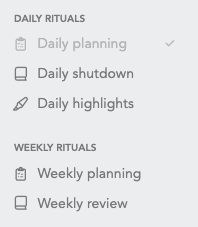
But I think what makes Sunsama really stand out are the smaller touches like the automatic incomplete task rollover, task timers (with focus mode for the task that you’re working on right now) and weekly stats. These features round out the system without getting in the way. None of these features are dramatic or revolutionary, but together they form a system that works for me without getting in the way. And the features that I do not use tend to stay out of the way if I don’t touch them. I also really like that I can configure the tasks to either roll over indefinitely or archive themselves if they roll over a set number of times.
I’m not naturally disciplined about planning, and I’m not drawn to heavy productivity systems. Sunsama just made the rituals easy enough that they became part of my day. It didn’t change how my brain works — it simply helped me steer it more gently toward what matters, and step away from work when the day is done.
Just the Right Amount of Bloat
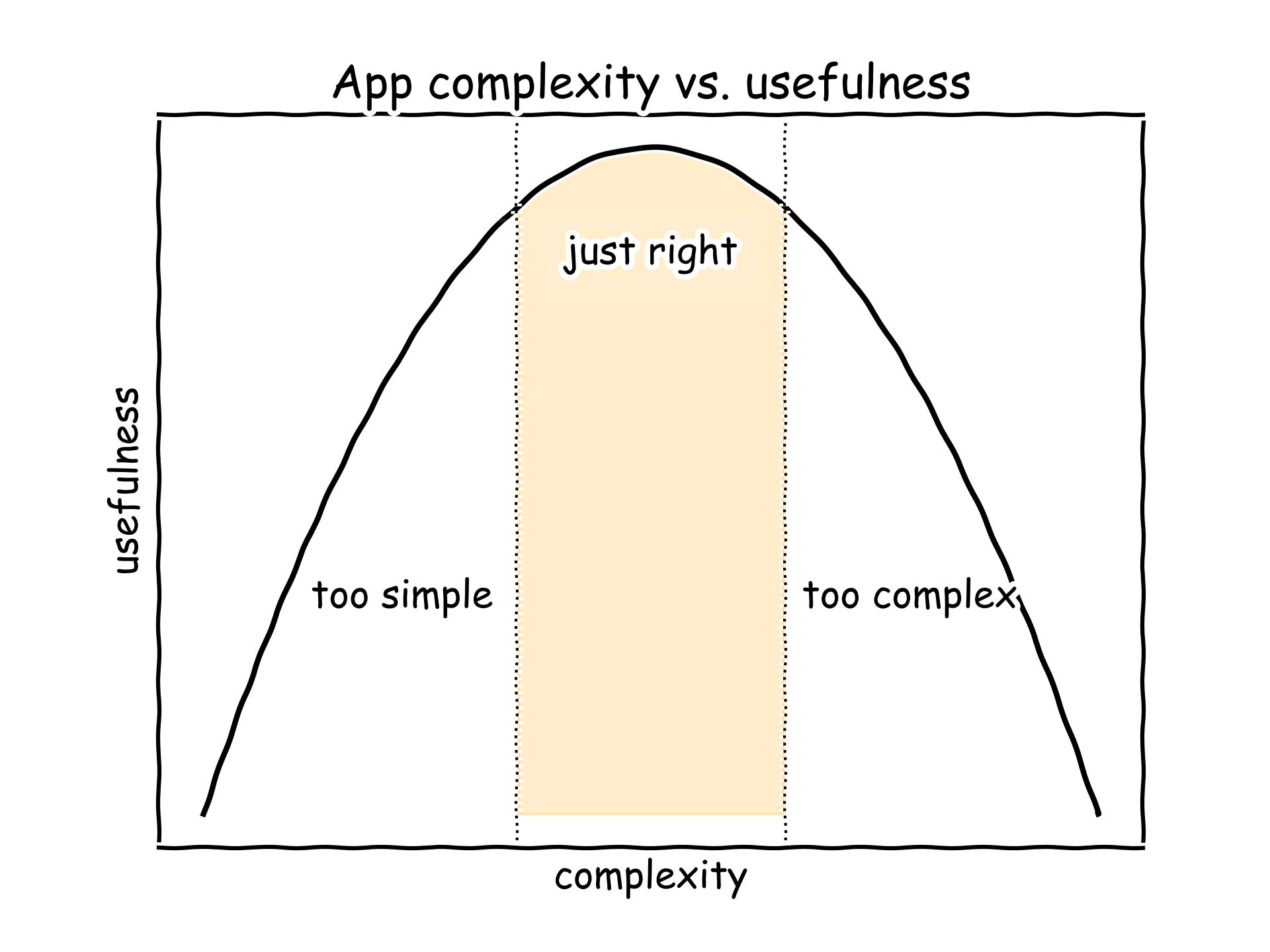
Designing a productivity app means making hard decisions about which features matter and which ones are just bloat. What impressed me about Sunsama is that they seem to know exactly who they’re building for. Something that annoyed me about many TODO list apps that I’ve tried before is that their feature sets are either too expansive or too trimmed down. What I think Sunsama gets right is that they ruthlessly prioritized the exact feature set that one person (me) working on many things needs to organize and get through their personal tasks. There are no complex Gantt chart layouts, no spending days customizing your page template to work the way you want (cough Notion cough), and no complex workspaces that you have to set up just to get started with planning your personal day. They’ve figured out just the right balance: keeping enough complexity to retain flexibility across workflows while cutting the rest.
I’ve been using the app for about 4 years now - so I’ve been around since almost the beginning and I’ve been using the app through many upgrades and new features. Every update felt intentional and every feature felt like a lot of thought went into deciding whether it was actually necessary or not. When they added the ability to track planned vs. actual time on your calendar I remember thinking - whoa this is exactly what I wanted. The only feature I found less useful was daily highlights. It seemed like a good idea at the time, but I didn’t really use it much after trying it a few times.
Four years in, Sunsama hasn’t turned me into a productivity monk; it’s just given me a reliable, sustainable rhythm that keeps me heading in roughly the right direction. The morning plan and evening shutdown lower the activation energy, objectives nudge the week in the right direction, and the small touches (rollover, timers, and weekly stats) stay out of the way. If you’ve bounced between notebooks and task apps like I did, try it for a week: commit to the rituals and align a few tasks to one or two objectives. You might find, as I did, that your days feel more structured, your focus steadier, and that you do more of the work you meant to, then step away when the day is done.
Correspondence
Reader Comments & Discussion
No comments yet. Be the first to share your thoughts.
Join the Discussion